If you’re shopping for a new Chromebook, you’re probably thinking about specs at least a little. CPU, RAM, and storage are all important options to consider. Moving from a Mac or PC to Chrome OS can be confusing. Required specs are certainly a bit different on Chromebooks and Chrome OS tablets, particularly when it comes to storage. Chrome OS is built for cloud-based computing, reducing the need for a large storage volume. Chromebooks can be pretty low-end on the CPU and RAM side of things as well. So what’s the minimum you should get?
CPU specs for Chromebooks
Chromebooks can get by with a fairly low-powered CPU. For Chromebooks under $300, aim for an Intel Celeron processor, preferably the newer N5000 although an N4020 or N4010 are also solid options. There are also excellent ARM processor options such as the MediaTek Helio P60T or MediaTek MT8173C. While the CPUs at this price point are not high-powered, they’re very battery efficient. You should expect to get excellent battery life with any of these options.
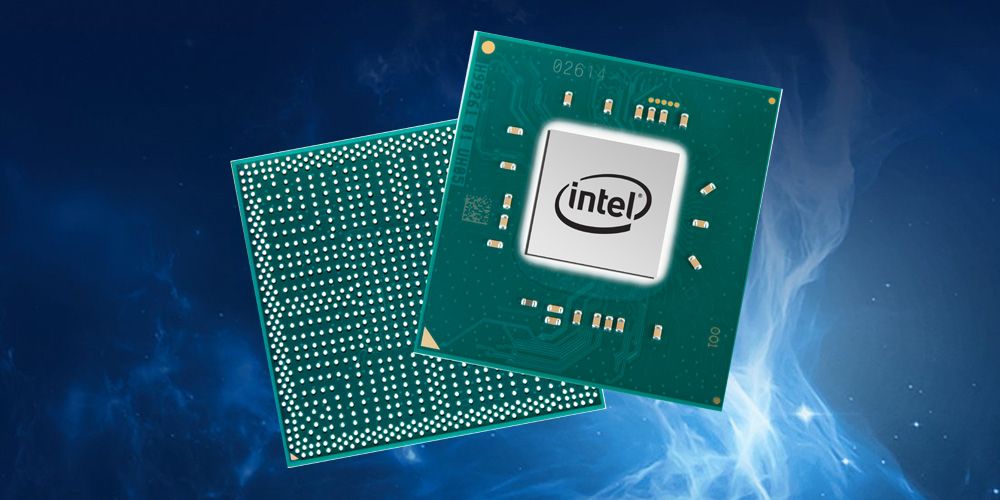
Moving into the more expensive choices, Chromebooks in the $300-$600 price range should have either Intel Pentium, Core i3 or occasionally Core i5 processors. Look for Pentium Gold 4417U or 4425U chips, or 10th-generation Core i3 / i5 processors. It is worth noting that you can find Chromebooks with older generation Intel chips. You might consider going back a few generations to save a few bucks, but anything below 8th generation isn’t recommended. If you’re spending more than $600 on a Chromebook, focus solely on Intel Core i5 or Core i7 processors. Look for 10th-generation processors, with consideration for 8th or 9th generation processors if the discount is significant.
RAM specs for Chromebooks
Most modern Chromebooks come with 4 GB of RAM at a minimum. Some older models still feature 2 GB of RAM, but we don’t recommend devices with less than 4 GB of RAM. If you buy a Chromebook with 2 GB of RAM, you’ll notice that opening several browser tabs will cause your device to become sluggish. Of course, you can find Chromebooks with significantly more than 4 GB of RAM as well. Determining how much RAM you need comes down to how you’ll use your Chromebook on a daily basis.

Users looking to simply browse the web, check email, and post on social media will find 4 GB to be sufficient on a Chromebook. Chrome OS is much less RAM-hungry than Windows or macOS. You can easily get by with 4 GB of RAM for simple tasks. Other tasks require a minimum of 8 GB of RAM, such as light video editing, photo editing, or running RAM-intensive Linux apps. If you plan to do more serious video editing or development on your Chromebook (likely using Linux), you can also find Chromebook models with 16 GB of RAM. For such pro users, we also recommend a nice docking station to utilize the full power of your Chromebook.
It’s important to realize that the price will generally go up as you increase the amount of RAM you require. Most Chromebooks under $300 will feature 4GB, with exceptional deals occasionally featuring 8 GB. If you’re buying a Chromebook over $300, it’s ideal to look for a model that has 8 GB if possible. Overall, 4 GB of RAM is enough for a Chromebook, but 8 GB is ideal.
Storage specs for Chromebooks
Chrome OS is a lightweight cloud-based system that doesn’t need much storage space, but once you start downloading music or games, it’ll fill up fast. On a 32GB Chromebook, the system image takes around 14 GB, leaving you about 10 GB for new apps and files. This may seem like quite a lot, but remember that Chromebooks now also run Android apps. If you download your favorite mobile games, these can easily take up a few GBs for each app. In addition, if you want to run Linux apps, this requires another large chunk of storage.

At the end of the day, 32GB is just not enough for a Chromebook in 2021, unless you’re only using cloud storage. Otherwise, the minimum storage you should consider on your Chromebook is 64GB. There are quite a few excellent options under $300 that feature 64GB SSD storage. Those looking to use a Chromebook as their primary computing device should opt for 128GB of storage at a minimum. Keep in mind that 128GB options are likely to cost over $400, so these will not fall into the budget Chromebook category. The Samsung Galaxy Chromebook 2 (pictured above) is a good example of a Chromebook featuring all of these ideal specs.
The specs you choose will ultimately be determined by your budget, but there are still some rules to follow.
- Budget Chromebooks (under $300) should feature at least an Intel Celeron N4010 (or better), with 4 GB of RAM and 64 GB of storage.
- Premium Chromebooks should ideally feature an Intel Core i3/i5/i7, 8 GB of RAM and 128GB SSD storage.
If you’re still shopping for a Chromebook, check out our selection of the best Chromebooks. We even have a buying guide for specific brands, such as this list of the best HP Chromebooks.
The post What specs do I need in a Chromebook in 2021? appeared first on xda-developers.
from xda-developers https://ift.tt/2UIMl6J
via IFTTT

Aucun commentaire:
Enregistrer un commentaire