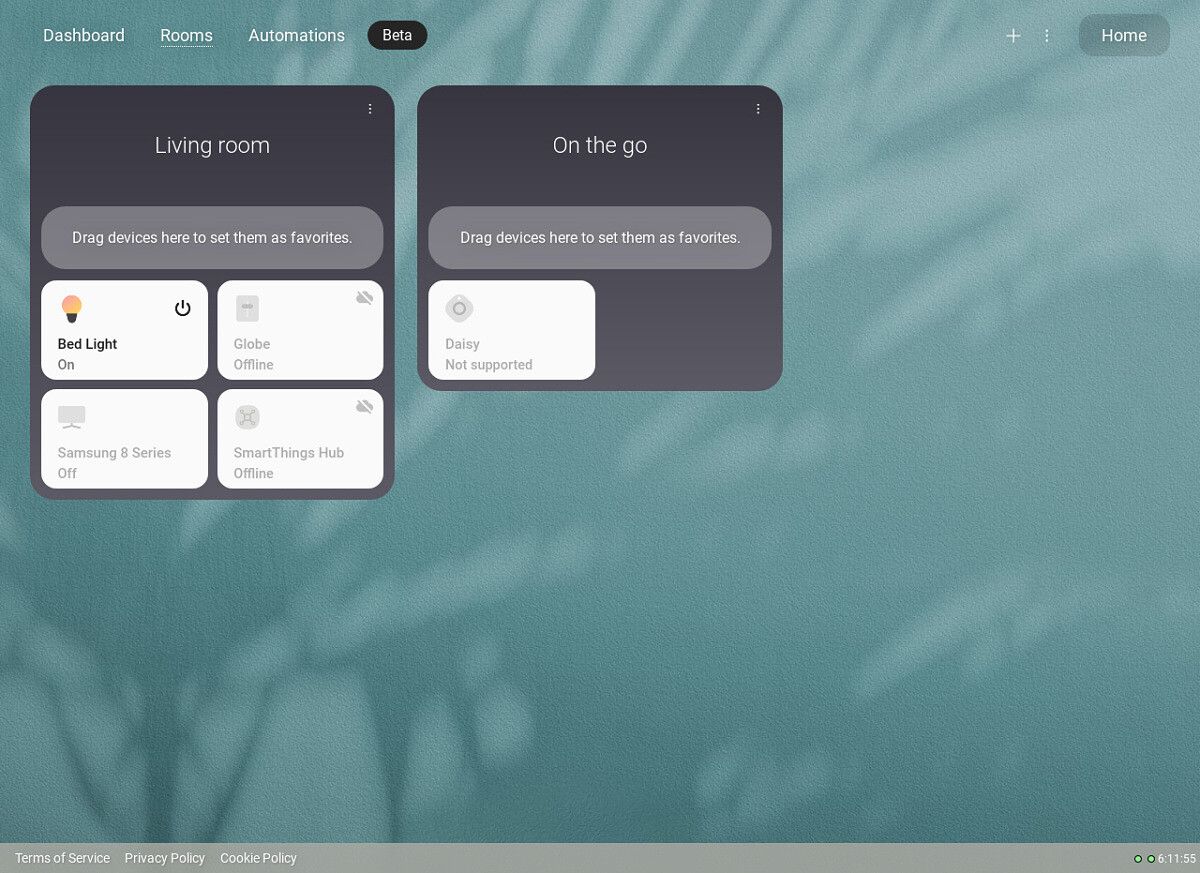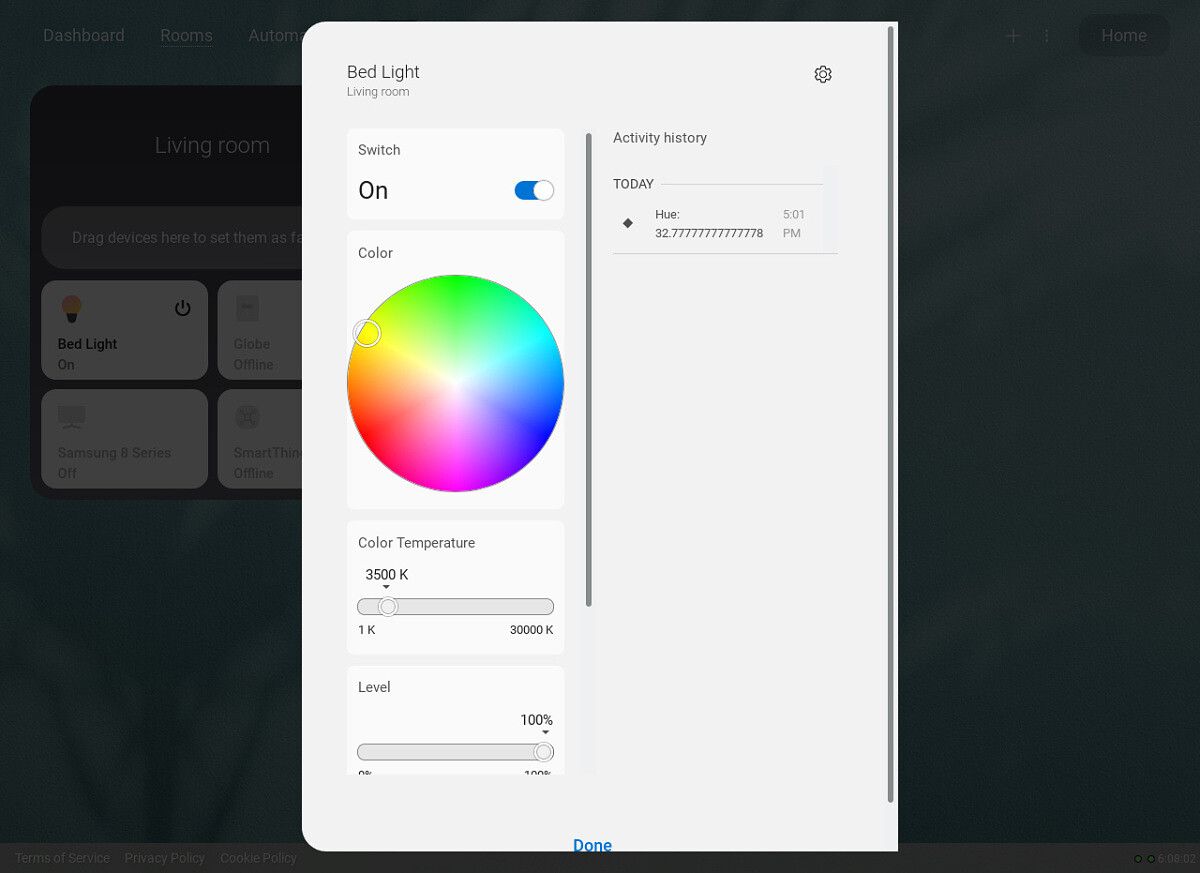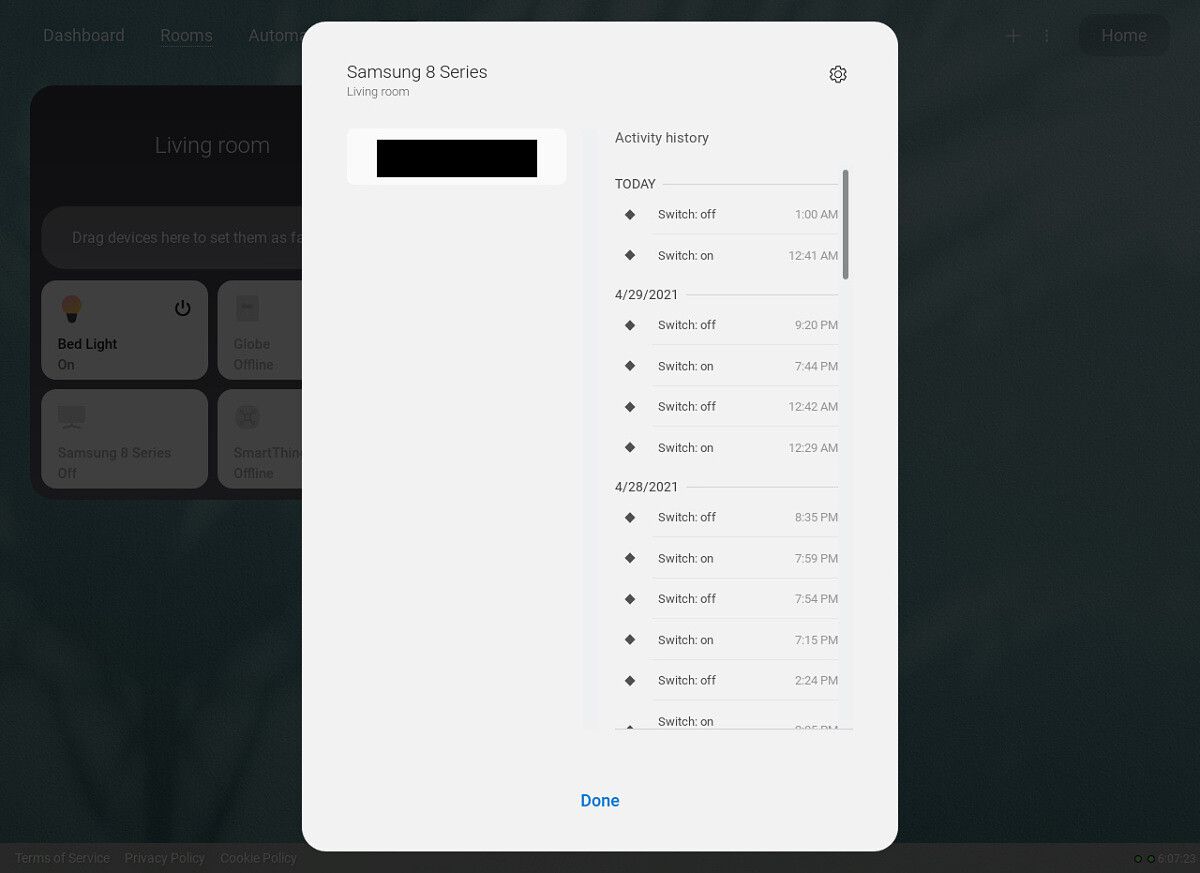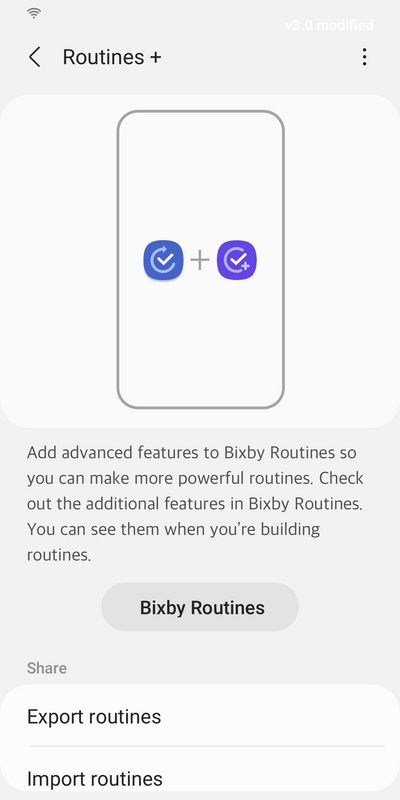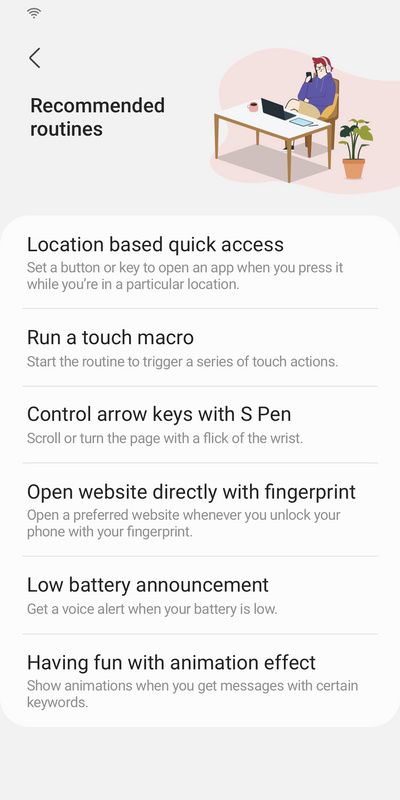Xiaomi is, almost certainly, the most prolific phone brand in the world right now. Between its main brand, various sub-brands, and spinoffs that have supposedly become “independent,” the company seemingly pumps out a new phone every two weeks or so. This would be annoying if the devices were mediocre and lazy rehashes, but that’s not the case. Xiaomi’s flagship phones are excellent — not just a contender to top our Best Android Phones list, but even our Best Phones list, period. Its budget and mid-tier offerings, meanwhile, usually offer more value than competitors at the same price point.
But having so many devices can also confuse consumers. This is why we’re here to help. We have tested virtually every Xiaomi smartphone to hit the market over the past few years and these are the best devices for each need.
Navigate this article:
- Best Xiaomi phone money can buy: Xiaomi Mi 11 Ultra
- Best Xiaomi phone for most people: POCO F3 / Mi 11X
- Best foldable phone from Xiaomi: Xiaomi Mi Mix Fold
- Best mid-tier Xiaomi phone: Redmi Note 10 Pro / Pro Max
- Best affordable Xiaomi phone: POCO X3 Pro
- Best entry-level Xiaomi phone: POCO M3
- Best gaming phone from Xiaomi: Redmi K40 Gaming Edition
Best Xiaomi phone money can buy: Xiaomi Mi 11 Ultra

Up until a year or two ago, Xiaomi’s reputation — especially in its native home country — was a phone brand that made good but not great phones that sold at low prices. Xiaomi’s been trying to pivot away from that and be seen as a maker of premium phones (à la Huawei or Apple), and the Mi 11 Ultra is the company’s most convincing attempt yet, forming the crown jewel on its Mi 11 series.
With a main camera that uses the largest image sensor in the industry, a bright and vibrant LTPO 120Hz panel with WQHD+ resolution, and a Snapdragon 888, the Mi 11 Ultra packs the latest and greatest components that can go toe to toe with the Samsung Galaxy S21 Ultra. The Mi 11 Ultra also one-up’s Samsung in other areas such as faster wireless charging and a superior ultra-wide lens. Throw in IP68 water and dust resistance and super-fast 67W wireless charging, this is not just Xiaomi’s best possible slab smartphone, but arguably the best possible slab smartphone anywhere, period.
- The Xiaomi Mi 11 Ultra represents the best Xiaomi has to offer as a smartphone, with the best camera system, screen, and SoC possible.
Best Xiaomi phone for most people: POCO F3 / Mi 11X

Xiaomi started the POCO sub-brand three years ago and used the platform to launch a phone with almost flagship specs at a very attractive price. The POCO F3, released in March, continues this strategy. At around €349 ($416), the POCO F3 offers a 120Hz display with a whopping 360Hz touch sampling rate; a Snapdragon 870 (which is an upgraded Snapdragon 865+); a solid set of cameras; and a premium glass-and-aluminum sandwich design. Such an attractive set of hardware components in a sub-$500 price is unheard of in North America. So unless you really want to splurge on the best of the best, the POCO F3 is the best Xiaomi phone to buy value-wise.
The POCO F3 is rebranded into the Xiaomi Mi 11X in India. Other than the name, it’s the same phone and is quickly rising up as a default recommendation for the average Indian consumer.
- The Xiaomi Mi 11X, also known as the POCO F3, is the best phone for most people because it offers almost flagship-level power and design at a price that can be considered low for most people.
Best foldable phone from Xiaomi: Xiaomi Mi Mix Fold

Okay fine, this category is a bit of a cheat right now because Xiaomi only has one foldable phone out, so there was no other option but to list the Mi Mix Fold. Still, the Mi Mix Fold is quite an impressive combination of hardware prowess, cutting-edge tech, and a reasonable price (for a foldable).
The Mi Mix Fold runs on the Snapdragon 888, with a 108MP main camera and a new “liquid lens” that doubles as a telephoto and macro lens. But of course, the biggest draw is that it is both a smartphone and an 8-inch tablet. If you want a foldable phone that runs Xiaomi’s software, or if you just want the most affordable large foldable phone right now, look no further than the Mi Mix Fold.
Unfortunately, unlike most phones on this list, the Mix Fold is a China-only release, so if you don’t live in China, importing via third-party businesses is the only purchase method.
Best mid-tier Xiaomi phone: Redmi Note 10 Pro / Pro Max

This phone is named Redmi Note 10 Pro in Europe, but Redmi Note 10 Pro Max in India. Whatever you want to call it though, you’re getting a lot of value for your money as we mention in our review. Priced firmly under $300, the Note 10 Pro offers both a 120Hz AMOLED display and a 108MP camera — two hardware components that were major selling points of $1,200 phones just a year ago.
You also get a 5,020 mAh battery that lasts all day, Snapdragon 732G, and a Gorilla Glass 5 protecting the large 6.7-inch display. The ultra-wide camera at 8MP is a bit weak, and there’s no zoom lens at all, but these are understandable compromises to make for a mid-ranger.
- The Redmi Note 10 Pro (or Note 10 Pro Max if you're in India) is a heck of a bargain at its price point: you get a 120Hz AMOLED screen and 108MP camera along with a large battery.
Best affordable Xiaomi phone: POCO X3 Pro

The POCO X3 Pro offers a 120Hz display, Snapdragon 860, a quad-camera system, and a large 5,060 mAh battery in a sub-$250 package, with deals often knocking it down to the $200 range. This is just superb value no matter how you look at it. The Snapdragon 860 SoC is basically a souped-up version of the Snapdragon 855+, which means it was considered a tip-top SoC just some 18 months ago. Although the screen is just an LCD panel instead of OLED, it’s still 120Hz and animations appear buttery smooth. Quite frankly, there’s not a phone out there that gives more at this price range.
- 120Hz screen with a large battery and an almost flagship SoC for under $300 is a great deal no matter how you look at it.
Best entry-level Xiaomi phone: POCO M3

Running on a Snapdragon 662 with no zoom or ultra-wide lens, the POCO M3 won’t be confused for a flagship phone, but priced under $150, this is about as good as you’re going to get at this price range. You’re still getting a large 1080p display, a capable 48MP main camera, and a serviceable 8MP selfie camera, along with a huge 6,000 mAh battery that can power the device for at least a day and a half, if not two days for most people.
Xiaomi’s software is also well-optimized, so you won’t experience lags 0r app crashes like lesser brands who sell in the sub-$200 range. Some of Xiaomi’s phones do go even lower on the price tag, but the POCO M3 offers one of the better rounded-out packages out there.
- The POCO M3 is for those on a tight budget. While there are some compromises, you're still getting a serviceable handset that can handle all your daily tasks.
Best gaming phone from Xiaomi: Redmi K40 Gaming Edition

From dedicated shoulder trigger buttons to vapor chamber cooling to 480Hz touch sampling response rate, the Redmi K40 Gaming Edition is built for mobile gamers. Powering everything is a Dimensity 1200 SoC with 12GB of RAM.
Since it’s released under the Redmi branding, the K40 Gaming Edition is quite affordable too. Right now, however, the device is sold only in China, but a global version should be coming soon. In India, the device is likely to take the form of the POCO F3 GT, and we can expect to see some killer pricing to go along with it.
No matter what you need, Xiaomi has a device for you
Xiaomi pumps out phones at a breakneck pace, so if you don’t see anything here that suits your needs, just wait a few months and there will be another batch of new Xiaomi devices. We here at XDA will keep track of all Xiaomi releases and update this list monthly so check back often!
The post These are the Best Xiaomi phones that you can buy right now! appeared first on xda-developers.
from xda-developers https://ift.tt/3vsYuJK
via IFTTT