The Apple Watch is often regarded as one of the best smartwatches in the industry. While that’s mainly because the Apple Watch is indeed a fantastic product, it’s also partly because there’s no stiff competition on the Android side of things. Wear OS has been ignored for a long time by Google, and it was only recently they announced during Google I/O 2021 that Wear OS would receive yet another attempt of revival with the help of a partnership with Samsung. While this is certainly exciting, we’re yet to see watches with the new version of Wear OS, and existing watches (even Google is unsure of the compatibility) still haven’t received the update either.
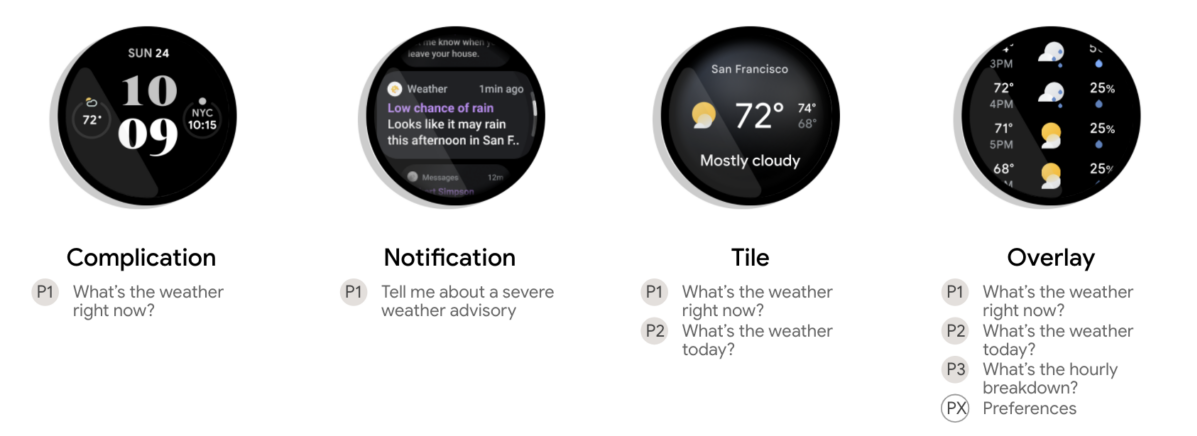
While we wait for the biggest Wear OS update in years, we decided to compile a list of some of the best Wear OS apps you must try if you have a Wear OS watch already. If you’re waiting to pick up a watch from the new batch of Wear OS smartwatches (which is a smart thing to do at this point), then bookmark this page as these are all the apps you’d need to install to get you started on Wear OS.
From productivity to utilities to entertainment, we’ve covered all the popular genres of Wear OS apps. If you’re also looking for the best apps for your smartphone along with your smartwatch, we also have a list of the best Android apps.
Navigate this article:
- Best Wear OS Essential Apps
- Best Wear OS Apps for Productivity
- Best Wear OS Utility Apps
- Best Wear OS Apps for Customization
- Best Wear OS Apps for Fitness
- Best Wear OS Media Apps
- Best Wear OS Games
Essential Apps
These are the apps that form the core experience on Wear OS and the ones you must have on your smartwatch. While these Wear OS apps may not be new or unique or provide some insane functionality, they do have simple functions that make your life easier on a regular basis and improve convenience.
Messages

One of the most important use-cases for a smartwatch, let alone one with Wear OS, is the ability to check your notifications. It eliminates the need to check your smartphone regularly while you’re working, and is a good way to avoid distractions if the notification you received isn’t important.
While you can reply to notifications by default on Wear OS, you can’t initiate chats or conversations unless you have the Messages app. Using the Messages for Wear OS app, you can send text messages to your friends and family right from your smartwatch and continue existing conversation threads from your smartphone directly on your watch. When you’re in a hurry or you’re driving, this is a convenient way to use voice input to draft a quick message.
Messages (Free, Google Play) →
Calculator

The Calculator is an app you don’t realize the importance of until you’re in a situation where you need to use it. But then you realize you have to pull out your phone to perform some simple calculations. When you’re at a store trying to do a quick calculation or you’re trying to convince your friends that 87 is indeed divisible by 29, this is an app you should have on your Wear OS smartwatch at all times.
Calculator For Wear OS (Android Wear) (Free, Google Play) →
Camera Remote

If you’re in a situation where you need to click a group picture but you don’t have anyone to do it for you, this app is going to come in handy. Not just that, if you want to record selfie videos using the rear-facing camera of your smartphone but you can’t see the viewfinder since the screen is facing the opposite side, this app will help you set your frame properly.
We wonder why a camera remote isn’t a part of Wear OS by default since even some cheap fitness trackers come with one by default, but this Camera Remote app solves the problem. Note you will also need to install a companion app on your smartphone which you’ll be asked to do once you install the Wear OS app. Also, the free version has a persistent message on the app but doesn’t add any sort of watermark to your images. If you want to get rid of the message, you’ll have to buy the full version.
Camera Remote: Wear OS, Galaxy Watch, Gear S3 App (Free+, Google Play) →
Productivity Apps
Needless to say, these apps are meant to improve your productivity throughout the day by adding some value in terms of making your work easier or more convenient. These apps may also help you stay away from your smartphone for longer or prevent you from unnecessarily checking your smartphone at regular intervals since the information you need is available right on your wrist.
Google Keep

Google Keep is Google’s own note-taking app that you may be aware of and may even use on a regular basis on your smartphone and computer. We personally prefer Google Keep since it’s linked to your Google account and therefore syncs across all your devices with ease. It comes pre-installed on most Android smartphones so you don’t even have to install and sign up for a third-party app.
Google Keep is also available as a Wear OS app which means you can now take notes directly on your watch or refer to notes you previously took without reaching for your smartphone. This is really handy, especially when you’re in a meeting.
Google Keep - Notes and Lists (Free, Google Play) →
Todoist

While Google Keep helps you with taking notes on your wrist, Todoist helps you set reminders, make to-do lists, and set up tasks you need to complete. You can set your agenda for the day and as you go about your day, you can keep checking off all your completed tasks.
It’s a great way to keep track of your pending work or just a convenient way to make a shopping list before you head out. This is a great use-case since it’s annoying to keep checking your smartphone while picking up items when shopping, so taking a glance at your wrist is an easier option.
Todoist: To-Do List, Tasks & Reminders (Free+, Google Play) →
Microsoft Outlook

Outlook is one of the most popular email clients for both PC and smartphones, and Microsoft has made the app available for Wear OS as well. This is one of the only email clients available as a Wear OS app and is also one of the best ones out there coming from a reputed developer. While your email notifications are displayed on Wear OS and you can interact with them, you don’t get full-fledged features you would expect while responding to an email or the ability to check your inbox. Outlook makes it possible and so can improve your productivity by allowing you to check your emails directly from your wrist.
Microsoft Outlook: Secure email, calendars & files (Free, Google Play) →
Utility Apps
This set of apps can provide basic or extended functionality that improves the usability of your Wear OS smartwatch. If you were using your smartwatch just as a fitness tracker or a notification manager before, these apps will help you use your Wear OS watch to its full potential and make your watch an actual smartwatch.
Telegram

Telegram is undoubtedly one of the best Instant Messaging apps out there both in terms of privacy as well as the features it has to offer. After the entire WhatsApp saga that happened recently, some users have even shifted to Telegram permanently which is great if you have a smartwatch running Wear OS.
Telegram has a Wear OS app and is one of the only messaging services to have one. You can start a new conversation from your watch or continue an existing one, something you can’t do on WhatsApp since they don’t have a dedicated app for Wear OS.
Telegram (Free, Google Play) →
Google Translate

If you’re traveling in a foreign country and don’t know the local language, you no longer have to take your smartphone out of your pocket or backpack. Instead, you can just use Google Translate on your Wear OS smartwatch. You get the full set of languages that you usually get on Google Translate, either on the mobile app or the website. You can even use text to speech for translation which is very useful if you want to translate what someone else is saying in their local language.
Google Translate (Free, Google Play) →
IFTTT

If you’re a power user, you’re probably already aware of the IFTTT app on Android. IFTTT stands for ‘If This Then That’ and as the name suggests, you can set particular functions that can be triggered if a certain scenario takes place.
For example, you can set a simple function that if your phone detects you’re at work using your location services, then it automatically sets the phone to silent mode. While this is a simple example, there are lots of other things you can do with IFTTT to automate a lot of functionality.
With the Wear OS app, you can control your IFTTT applets and enable or disable them. If you haven’t used it before, we suggest you first download the app on your smartphone and try it out.
Google Maps

This app doesn’t need any explanation. Google Maps on your wrist is a great way to navigate if you’re driving or even riding a bike. You can take a glance at your wrist for directions instead of having to mount your phone and it makes things a lot more convenient. It’s also easier to look at your wrist while you’re checking walking directions instead of carrying your smartphone in your hand.
Google Maps (Free, Google Play) →
Easy Voice Recorder

This is another of those apps that makes you wonder why Google didn’t include it by default on Wear OS. Easy Voice Recorder is a very handy tool that we’ve personally used multiple times when you want to take a quick note of something, but you don’t have the time to type it in on your smartwatch or your smartphone. You can instead just record it on your watch and then reference it later on. It can also be useful if you want to record a conversation or a meeting to take notes later on. This is a must-have Wear OS app for sure.
Easy Voice Recorder (Free+, Google Play) →
Customization Apps
Who doesn’t like some customization on their watch, right? Android is an operating system that’s meant for people who love customization and while Wear OS isn’t as customizable as its smartphone counterpart, you can still mess around with a few things, especially the watch faces.
Whether you want a futuristic matrix look or a funky dial matching your outfit for the day, here’s how you can customize your Wear OS smartwatch.
Watchmaker

Watchmaker is one of the most popular Wear OS apps when it comes to customization. It offers a range of watch faces to choose from depending on what kind of designs and elements you like. Whether you’re a fan of the digital dial on a Casio or a classic analog dial from a mechanical watch, Watchmaker has it all. You can even customize watch faces made by others or completely make one from scratch if you don’t like the existing ones on the app.
The free version has limited options so we would suggest getting the Premium version if you’re going to be changing your watch faces frequently.
Watch Faces - WatchMaker 100,000 Faces (Free+, Google Play) →
Facer

The name itself has the word face in it implying this is also a watch face app meant for customization. If you don’t like the collection Watchmaker has to offer, you can try out Facer to see if you like the watch faces on their app. You can customize watch faces according to your liking and there’s a huge collection to choose from. You can have both Watchmaker and Facer installed on your smartwatch and alternate between them based on which app has your favorite watch faces.
Facer Watch Faces (Free+, Google Play) →
Fitness Apps
One of the core functionalities of any smartwatch is the ability to help you with fitness and workout tracking. While most smartwatches come with default applications included by the OEM for health and fitness tracking, we would recommend some apps that can help you track your workouts with precision as well as help you sync your fitness data across all your devices.
Google Fit

Google Fit is a great way to track your health and fitness data since the service is linked to your Google account and the data syncs automatically with all your devices connected to the same Google account. You get a good set of features and workout modes to choose from, and if you have more than one fitness tracker or smartwatch, you can see the cumulative data of all devices in one place which can be very handy.
With Google’s acquisition of Fitbit, their fitness tracking algorithms are 0nly going to get better in the upcoming version of Wear OS so watch out for that.
Google Fit: Activity Tracking (Free, Google Play) →
Strava

Strava is probably one of the most popular apps among fitness enthusiasts. If you see your friends posting screenshots of their morning walk or run on Instagram, it’s probably a screenshot from Strava. You can use the app to track your walks, runs, swims, and even bicycle rides.
What makes Strava all the more fun is the community. While tracking your sessions, you can also compete against your friends and other Strava users which can motivate you to do better.
Strava: Track Running, Cycling & Swimming (Free+, Google Play) →
Media Apps
Another great use of a Wear OS smartwatch is the ability to control the media playback on your smartphone, or even stream music directly on your Wear OS smartwatch itself. If your smartwatch has eSIM functionality, you can even leave your smartphone behind at home while you head out for workouts with a pair of Bluetooth earphones connected directly to your smartwatch and stream music from your favorite services. Here are the best media apps for Wear OS.
Spotify

Spotify is one of the most popular music streaming services across the world and they have a native Wear OS app. As mentioned earlier, you can either use your phone’s internet connection to stream music directly from your smartwatch or if you have a cellular plan on your smartwatch itself, you don’t even need to have your smartphone with you.
You can sync all your existing playlists on the watch or create a new one for your workouts. The app works well and is a great way to enjoy your music without reaching out to your smartphone while working out.
Spotify: Listen to podcasts & find music you love (Free, Google Play) →
Shazam

Do you ever find yourself in a situation where you hear some music playing while you’re outside, and you really like how it sounds, but you don’t which song it is? Shazam has got you covered.
The Wear OS app for Shazam means you can easily identify any music that’s playing around you even quicker now since you don’t have to reach for your smartphone, unlock it and launch the Shazam app to identify the track. You can just use the app on your wrist and then download the song onto your smartphone. Another must-have Wear OS app for sure.
Shazam: Discover songs & lyrics in seconds (Free, Google Play) →
Games for Wear OS
If you thought you can’t do much on the tiny display of your Wear OS smartwatch, developers think otherwise. You can even play some lightweight, but fun games on your smartwatch, and here are two of our all-time favorite games on the platform. Note these games consume a lot of battery since the screen stays on throughout and Wear OS watches are known for their already notorious battery life. So play in moderation unless you want your watch to die in two hours.
Infinity Loop

Infinity Loop is a simple puzzle game for Wear OS which, as the name would suggest, is endless. You have to make links and connections between the dots and make closed loops out of them. This is a nice game to relax and calm your mind if you’ve had a stressful day. There are three game modes to choose from and the levels keep getting tougher as you keep playing.
Infinity Loop ® - Immersive Experience (Free+, Google Play) →
2048

This is the classic 2048 puzzle game that all of you have probably played on your smartphone, and is now also available as a Wear OS app. If you’re not aware of how the 2048 game works, there’s a grid with numbers in individual squares that are multiples of two. You need to club two squares of the same number that then get added to form a square consisting of the sum of the two numbers. The end goal is to keep adding the squares till you attain the sum of two squares to be 2048.
If this sounds confusing, don’t worry. Just install the game and play around for a minute. We’re sure you’ll figure it out.
2048 Android Wear (Free, Google Play) →
These are some of the best Wear OS apps across different categories that can improve your smartwatch experience. They can help you to be more productive by allowing you to avoid checking your smartphone frequently or even add more utilities to your smartwatch by letting you take notes, set reminders, to-do lists, or even record audio. When you’re in a boring meeting, you can even fire up some games to kill time.
Which of these Wear OS apps do you use on a regular basis? Do you think we missed out on any app that you use and think it’s really useful on your smartwatch? Let us know in the comments below.
The post These are the Best Wear OS Apps: Todoist, Outlook, IFTTT, and more! appeared first on xda-developers.
from xda-developers https://ift.tt/3w8Wgz7
via IFTTT

Aucun commentaire:
Enregistrer un commentaire