After spending four years in development, GoneMAD Music Player version 3.0 is out on the Google Play Store in the stable channel. GoneMAD MP 3.0 is a complete rewrite of the old media player and brings with it a brand new UI and many new features. It’s built on top of the same audio engine and includes all the features of the previous player while also adding some new ones such as Dynamic theming, Auto DJ, lyrics support, and more.
GoneMAD Music Player 3.0 has a beautiful UI that looks aesthetically pleasing, thanks to its implementation of Material Design and bright color schemes. You can choose between two different layouts and customize pretty much any aspect of the player, including action buttons, backgrounds, album art, and displayed metadata. For example, you can give the album art rounded corners or a circular look or remove the action buttons altogether and replace them with a simple floating action button (FAB).
Key features of GoneMAD Music Player 3.0:
- Custom audio engine
- Gapless playback
- Smart Playlists
- Auto DJ
- Android Auto support
- Chromecast support
- Replaygain support
- Crossfade
- Lyrics support





There’s also a feature called Dynamic theming, which picks out the color schemes from the album art and uses them to theme the user interface in real-time. The GoneMAD 3.0 now fully supports synchronized lyrics with Musixmatch and QuickLyrics as the supported services. Similar to Spotify, lyrics are highlighted as the song progresses. You can also import lyrics manually via IRC files.
Other noteworthy features include Auto DJ, which automatically adds new tracks to your queue, a new tagging functionality that supports displaying a single song under multiple artists, Chromecast support, enhanced Smart Playlists, and the ability to download missing artwork over the internet.
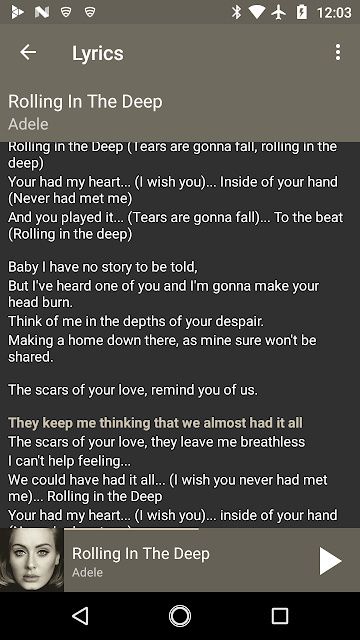



The GoneMAD Music Player 3.0 update is now live on the Google Play Store, and you can download it from the link below. The free version has a 14 day trial period, after which you’ll have to purchase the $3.99 Unlocker app to continue using it. For more details, check out the developer’s blog post.
GoneMAD Music Player (Trial) (Free, Google Play) →
GoneMAD Music Player Unlocker ($3.99, Google Play) →
GoneMAD Music Player 3.0 Changelog
- Complete rewrite built on the same audio-engine
- Dynamic theming
- Enhanced smart playlists capabilities
- AutoDJ & Album Shuffle modes
- Grid view option for artists, album artist, and albums
- Customizable metadata in now playing, and all lists/grids
- Included hundreds of presets for custom metadata
- Added markup langauge to build your own custom metadata
- Support multiple genres and artists per song
- Improved view transitions
- Artist artwork
- New views: Bookmarks, Composers, Podcasts, Audiobooks, and Years
- Ability to build custom library views based off smart playlists
- Ability to embed album art & add lyrics
- Better support for synchronized lyrics
- Multiple now playing layouts
- Added library filters
- Added 2nd row of action buttons to now playing
- Added ability to add/remove/configure now playing buttons
- Added more widget customizations
- Added ability to sort playlist contents
- Added support for android 10/11 media notifications
- Added ability to customize notification buttons
- Remove duplicates from queue / playlists
- Added additional artwork download sources
- Support album sort, artist sort, album artist sort, and track sort tags
- Cuesheet improvements
- Improved split view
- Improved chrome OS support
- Improved multi-window support
- Easier to access customizations
- Toggle between simplified/advanced settings
- Too many other changes to the list
GoneMad Music Player 3.0 – Promo Code Giveaway!
The developer has kindly given us 50 promotional codes to give away. We’ll be distributing 10 codes at a time every 30 minutes following the publication of this article in the comments section below. In order to redeem a code, you can either open the Play Store on your phone, open the menu, tap “Redeem”, and then manually enter the code, or you can paste the code at the end of this URL to have it automatically inputted for you: https://ift.tt/37zYWwe
For example: https://ift.tt/3k9CWNQ
To prevent bots from scraping these codes, we’ll be posting the codes as text in images. We recommend using Google Lens to quickly scan the image to turn each promo code into text you can copy.
The post GoneMAD Music Player gets a major update with a brand new UI [Giveaway] appeared first on xda-developers.
from xda-developers https://ift.tt/2M9rVj4
via IFTTT

Aucun commentaire:
Enregistrer un commentaire